Your favorite pictures can be changed to the symmetrical image! That is quite easy to move a separate line.
[ Features ]
- Easy to use!
- Just drag for editing!
- Quick change the base side!
------------------------------------------------
------------------------------------------------
お気に入りの写真が対称に!
超簡単な操作で対称画像を作ろう!
[ とくちょう ]
・カンタン操作!
・ドラッグでらくらく調整!
・ワンタッチで基準方向を変更!


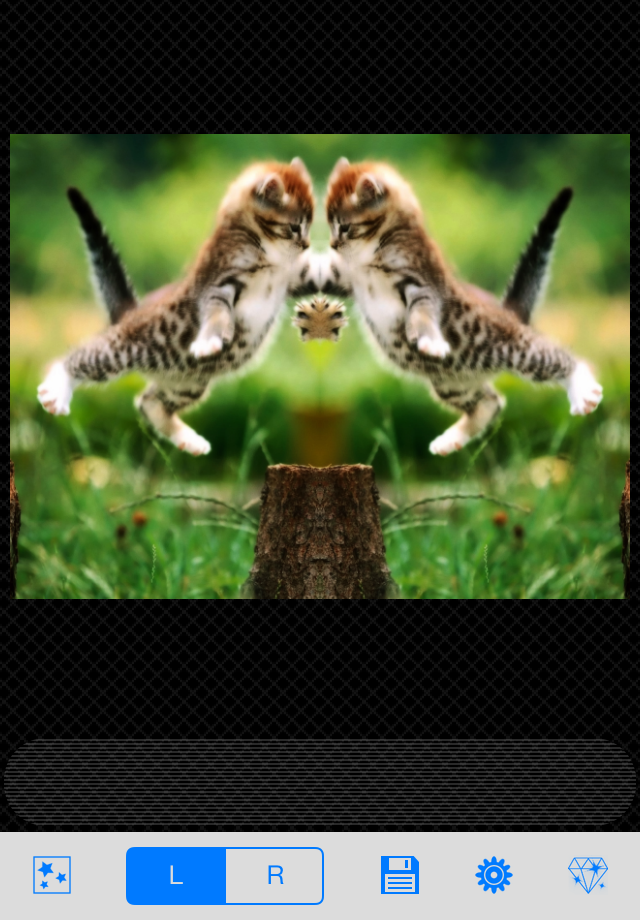
[ How to use it ]
1. Just tap bottom left icon, then select your favorite picture.
2. Automatically load the pic on the display.
3. You can move the separate line.
4. The base side can be changed by right of album icon.
5. Saving is the more right icon.
[ Tips ]
- An image width which saved is not over the original length.
- Images are saved without transparent.
- You can choose separate line to turn off/on in settings
[ Utilities (In app purchase) ]
- Extra saving features! Support transparent images, and expand mirror side width.
------------------------------------------------
------------------------------------------------
[ つかいかた ]
1.左下のアイコンで写真を選択
2.自動で画面に貼り付けされる
3.画像上を左右にドラッグして境界を調整
4.中央左の選択アイコンで基準方向を変更可
5.中央右のアイコンで画像を保存
[ Tips ]
・画像幅はオリジナルサイズ以内で保存される
(例:元画像の幅が 1000 の場合、境界線をどこに指定しても 1001 以上にはならない)
・透過画像は透過要素が除かれる(JPG 保存)
・設定内で境界線の表示有無が設定可能
[ 追加機能 ]
・保存機能を拡張
透過画像に対応(PNG 保存)
画像幅はオリジナルサイズを超えて保存可能
(例:幅 1000 の画像で境界線を 800 の 位置に指定した場合は、幅 1600 で対称画像が保存される)